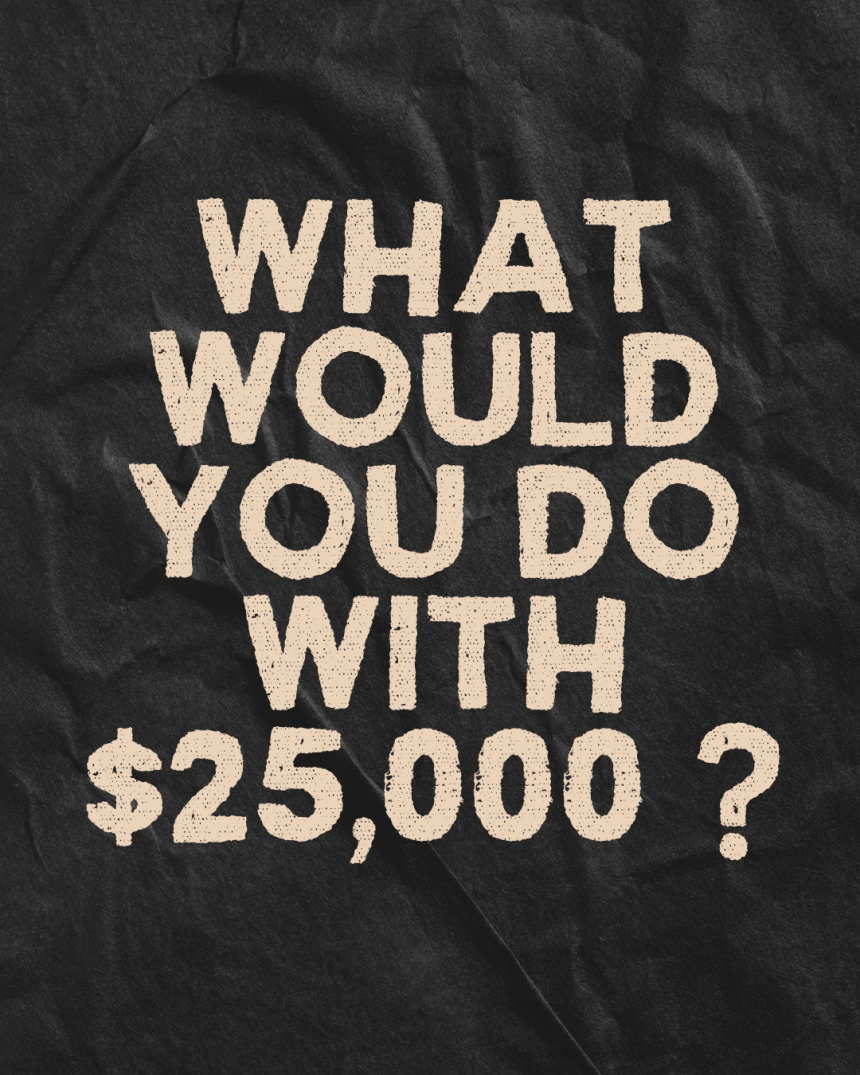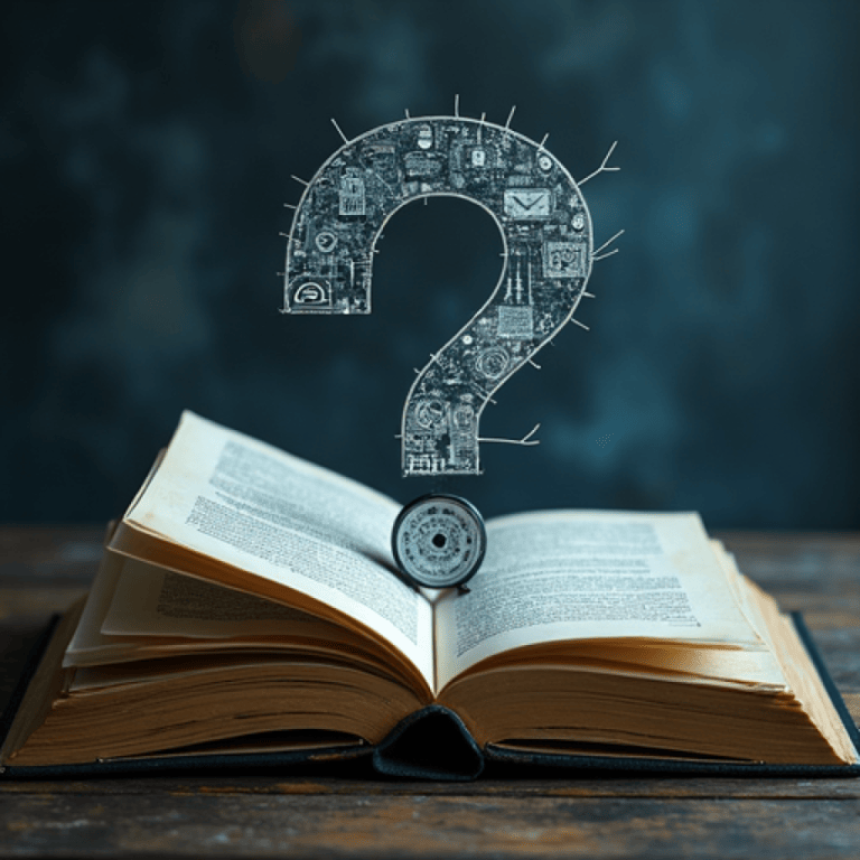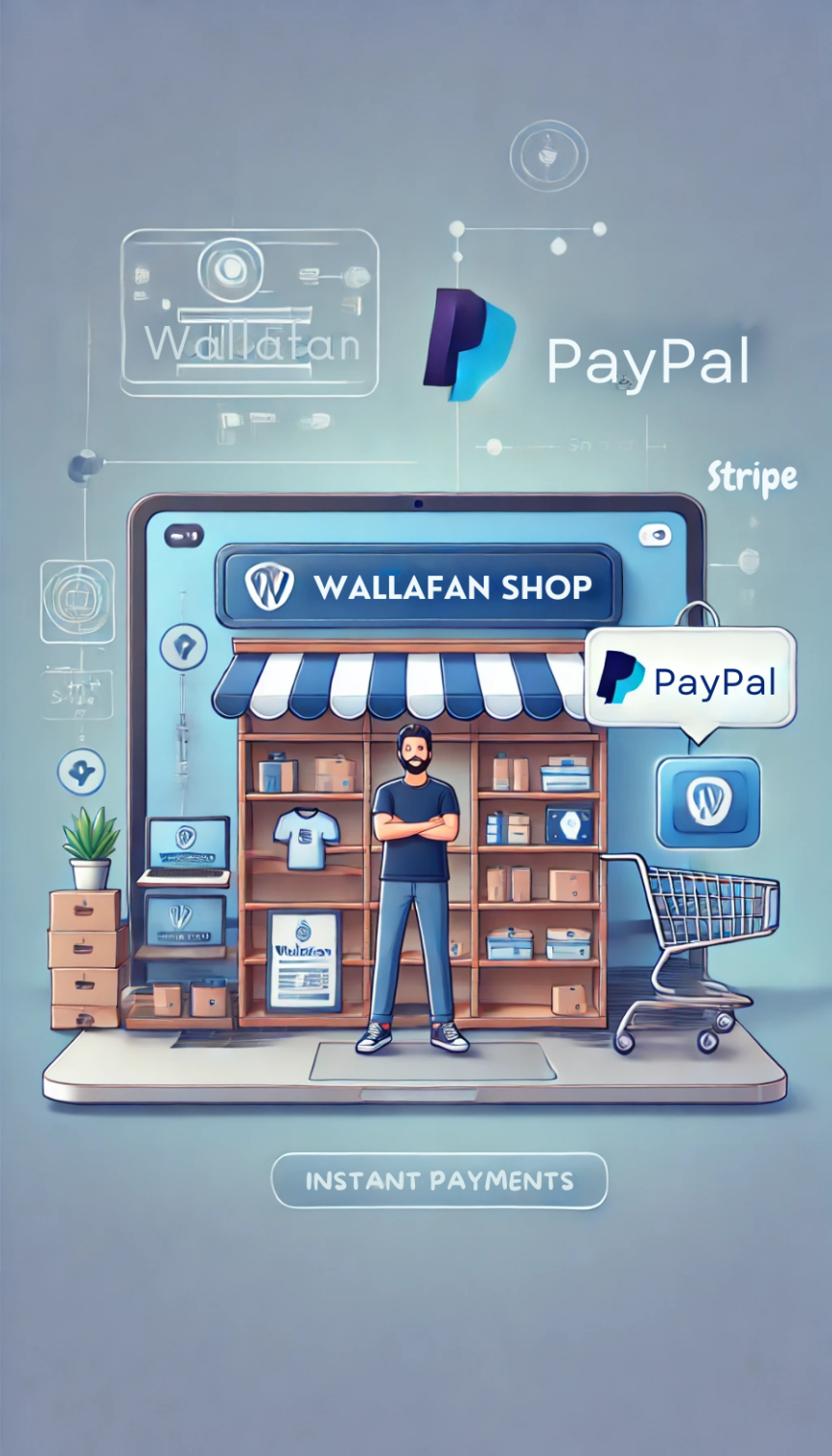
How To Set Up and Manage Your Shop on Wallafan
The Shop feature on Wallafan allows creators to sell both physical and digital goods directly from their profiles. This robust system provides options for inventory management, watermarked product previews, and flexible delivery methods for digital items. Creators receive payments instantly and in full via their linked PayPal or Stripe accounts, ensuring quick and secure transactions.
Benefits for Creators
- Versatile Sales Options: Sell both material goods and digital products to maximize revenue streams.
- Full Control Over Digital Products: Choose between uploading digital items to Wallafan or sharing a secure external download link.
- Instant Payments: Receive payments immediately and directly in your PayPal or Stripe account, without platform delays.
- Inventory and Order Management: Keep track of stock levels, shipping details, and orders seamlessly from your dashboard.
- Professional Presentation: Use watermarked previews to showcase digital products while protecting them from unauthorized use.
Step-by-Step Guide to Set Up Your Shop
1. Add a New Product
- Log in to your Wallafan account.
- Navigate to https://wallafan.com/shop/product.
- Enter the product details:
- Name: The product’s name.
- Description: A detailed description to inform buyers about the product.
- Photo: Upload a photo of the product. Use the watermark option if needed (especially for digital products).
- Stock Number (optional): Specify the number of items available for sale if the product is limited.
For Digital Products, choose one of the following options:
- Upload the Item: Buyers can download the item directly after purchase.
- Provide a Download Link: Enter a secure link to an external cloud (e.g., Google Drive) to maintain control over your product. Buyers will receive the link after payment.
Click Save to list your product in your shop.
2. Set Up Shipping Details for Physical Products
- Go to https://wallafan.com/shop/shipping-settings.
- Enter your shipping policies, costs, and methods for physical goods.
- Save your settings.
3. Manage Orders
- Check your received orders at https://wallafan.com/shop/orders-received.
- You’ll also receive notifications in the platform and via email whenever you receive a new order.
- For physical goods, process the shipping using the details provided by the buyer.
How Buyers Interact with Your Shop
When a buyer purchases a product:
- For physical goods: You’ll see their shipping details to process delivery.
- For digital goods: They’ll either download the item directly or receive access to the provided external link.
Payment is sent directly and instantly to your PayPal or Stripe account.
Pro Tips for Maximizing Your Shop’s Success
- Watermark Previews: Use the watermark option for digital product images to protect your intellectual property while showcasing your work.
- Use Secure Links for Digital Items: If hosting your product externally, ensure your links are private and secure to maintain control over access.
- Promote Your Shop: Share your Wallafan profile link across social media platforms to attract more buyers.
- Monitor Inventory: Regularly update stock numbers to prevent overselling limited items.
Why Wallafan’s Shop Feature Stands Out
- Direct Payments: Unlike platforms that delay payouts or take commissions, Wallafan ensures you receive full payment instantly.
- Flexible Delivery for Digital Goods: Wallafan’s option to host digital products externally is a rare feature, giving creators extra control and security.
- Seamless Order Management: Intuitive tools for managing orders, shipping, and notifications simplify the selling process for creators.
With the Wallafan Shop feature, creators can turn their profiles into fully functional storefronts, offering both physical and digital products with ease. Start setting up your shop today to expand your revenue opportunities and connect with your audience on a whole new level.