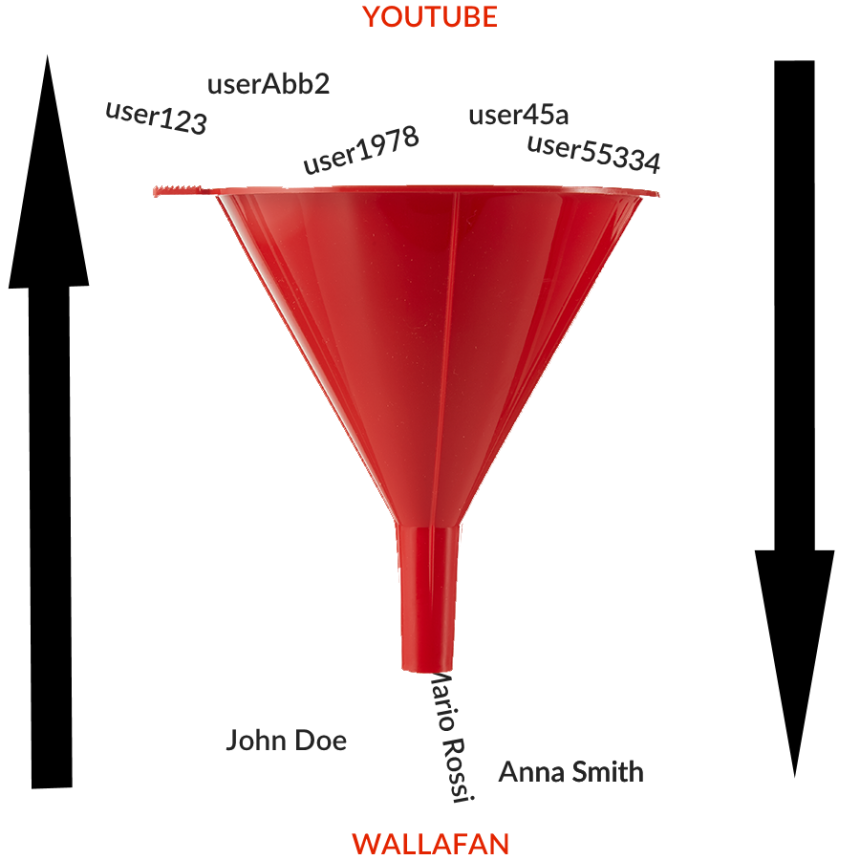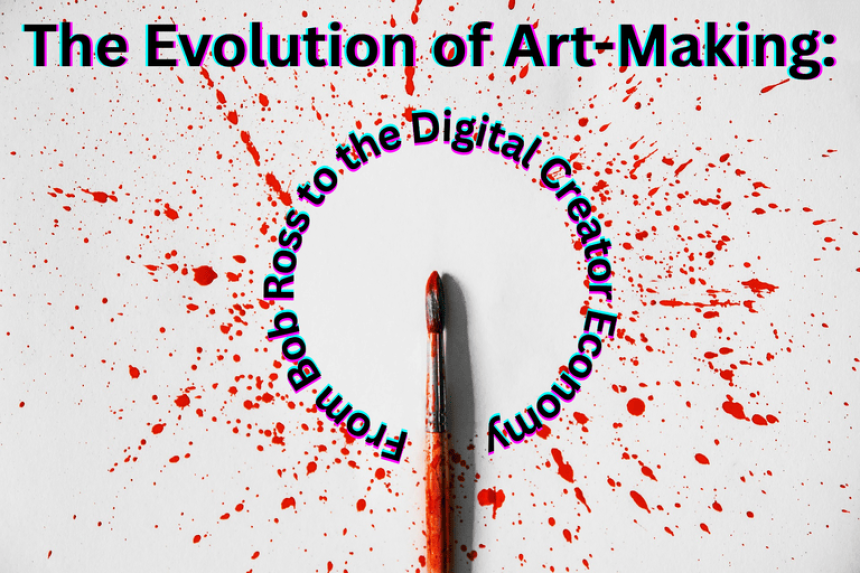How To Connect Your Own Google Analytics Account
Wallafan empowers creators with full ownership and control of their traffic data by allowing them to connect their own Google Analytics (GA) accounts. Unlike platforms that provide only limited or curated traffic data within their ecosystem, Wallafan ensures creators can access comprehensive insights directly through their GA dashboards. This gives creators complete autonomy to analyze, optimize, and utilize their data without platform restrictions.
Benefits for Creators
- Full Data Ownership: Access and control all your traffic data through your own Google Analytics account.
- Comprehensive Insights: Analyze audience behavior, traffic sources, engagement patterns, and more without relying on partial or filtered data from the platform.
- Advanced Analysis Tools: Use Google Analytics to conduct A/B testing, segment audiences, and refine strategies.
- Data Portability: Retain control over your data, ensuring you can export and use it as needed, even if you decide to leave Wallafan.
- No Platform Interference: Enjoy unbiased, unfiltered data directly from GA, free from platform-imposed limitations.
Step-by-Step Guide to Connect Google Analytics
Log In to Your Wallafan Account:
- Access your profile settings at https://wallafan.com/profile/settings.
Navigate to the Statistics Tab:
- Click on the Statistics tab within the settings menu.
Add Your Google Analytics Tag:
- Enter your Google Analytics tracking ID (commonly referred to as your "GA tag") in the provided field.
Enable the Integration:
- Click the Enable button to connect your Wallafan profile with your Google Analytics account.
Verify the Connection:
- Once enabled, data from your Wallafan profile will begin appearing in your GA dashboard, where you can monitor and analyze traffic.
Pro Tips for Making the Most of Google Analytics
- Set Up Goals: Define specific goals in GA (e.g., subscription conversions or product purchases) to measure the effectiveness of your Wallafan profile.
- Use Custom Reports: Create tailored reports to analyze metrics that matter most to your business, such as audience demographics or content engagement.
- Leverage A/B Testing: Experiment with different content formats or marketing strategies to identify what works best for your audience.
- Monitor Real-Time Traffic: Use GA’s real-time analytics to track how visitors interact with your profile as you release new content.
Why Wallafan’s Traffic Ownership Stands Out
- Transparency: Unlike platforms like Patreon or OnlyFans, which provide partial or proprietary traffic data, Wallafan ensures creators have unrestricted access to all data through GA.
- Advanced Analytics: With direct access to Google Analytics, creators can utilize professional-grade tools for data analysis and optimization.
- Empowered Decision-Making: By owning their traffic data, creators can make informed business decisions and plan strategies based on real insights, not filtered platform data.
Wallafan’s integration with Google Analytics gives creators the tools and freedom to take full control of their traffic data, enabling smarter strategies and long-term growth. Start connecting your GA account today and unlock the full potential of your audience insights.